- 3-day instructor-led training course
After-course coaching available
After-course computing sandbox included
Get the Advantage 37 295 kr
- Take this course and gain unlimited access to more than 300 virtual instructor-led courses
- Future-proof your career with more than 100 sought-after certifications in the market
- Build real skills through hands-on learning in more than 180 virtual labs
- Grow your skills and capabilities with more than one course at a time and save
Thank you for choosing subscriptions!
-
Guaranteed to Run - you can rest assured that the class will not be cancelled.jul 30 - aug 1 10:00 - 17:30 CESTLondon or Virtual
-
jul 30 - aug 1 9:00 - 16:30 CESTStockholm or Virtual
-
aug 6 - 8 15:00 - 22:30 CESTOttawa or Virtual
-
okt 8 - 10 15:00 - 22:30 CESTHerndon, VA or Virtual
-
okt 28 - 30 9:00 - 16:30 CETStockholm or Virtual
-
okt 28 - 30 10:00 - 17:30 CETLondon or Virtual
-
dec 10 - 12 15:00 - 22:30 CETHerndon, VA or Virtual
-
feb 18 - 20 15:00 - 22:30 CETHerndon, VA or Virtual
-
feb 18 - 20 10:00 - 17:30 CETLondon or Virtual
-
feb 18 - 20 9:00 - 16:30 CETStockholm or Virtual
-
maj 27 - 29 10:00 - 17:30 CESTLondon or Virtual
-
maj 27 - 29 9:00 - 16:30 CESTStockholm or Virtual
Scroll to view additional course dates