- 3-day instructor-led training course
- After-course instructor coaching benefit
- Learning Tree end-of-course exam included
-
aug 20 - 22 15:00 - 22:30 CESTNew York or Virtual
-
sep 17 - 19 15:00 - 22:30 CESTOttawa or Virtual
-
okt 1 - 3 15:00 - 22:30 CESTWashington, DC or Virtual
-
okt 8 - 10 16:00 - 23:30 CESTAustin or Virtual
-
okt 22 - 24 10:00 - 17:30 CESTLondon or Virtual
-
okt 22 - 24 9:00 - 16:30 CESTStockholm or Virtual
-
nov 5 - 7 15:00 - 22:30 CETHerndon, VA or Virtual
-
jan 14 - 16 15:00 - 22:30 CETNew York or Virtual
-
jan 21 - 23 9:00 - 16:30 CETStockholm or Virtual
-
jan 21 - 23 10:00 - 17:30 CETLondon or Virtual
-
jan 28 - 30 15:00 - 22:30 CETOttawa or Virtual
-
mar 4 - 6 16:00 - 23:30 CETAustin or Virtual
-
mar 31 - apr 2 15:00 - 22:30 CESTHerndon, VA or Virtual
-
apr 22 - 24 10:00 - 17:30 CESTLondon or Virtual
-
apr 22 - 24 9:00 - 16:30 CESTStockholm or Virtual
Scroll to view additional course dates