1-Day Instructor-Led Training
Microsoft Official Content
Live Demonstrations
After-Course Instructor-Coaching Included
-
jan 20 9:00 - 16:30 CETAnyWare
-
jan 20 10:00 - 17:30 CETAnyWare
-
feb 18 15:00 - 22:30 CETAnyWare
-
mar 16 9:00 - 16:30 CETAnyWare
-
mar 16 10:00 - 17:30 CETAnyWare
-
mar 31 15:00 - 22:30 CESTAnyWare
-
apr 21 9:00 - 16:30 CESTAnyWare
-
apr 21 10:00 - 17:30 CESTAnyWare
-
jun 11 9:00 - 16:30 CESTAnyWare
-
jun 11 10:00 - 17:30 CESTAnyWare
-
jul 2 15:00 - 22:30 CESTAnyWare
-
jul 20 9:00 - 16:30 CESTAnyWare
-
jul 20 10:00 - 17:30 CESTAnyWare
-
sep 4 9:00 - 16:30 CESTAnyWare
-
sep 4 10:00 - 17:30 CESTAnyWare
-
okt 1 15:00 - 22:30 CESTAnyWare
-
okt 21 9:00 - 16:30 CESTAnyWare
-
okt 21 10:00 - 17:30 CESTAnyWare
-
dec 3 9:00 - 16:30 CETAnyWare
-
dec 3 10:00 - 17:30 CETAnyWare
Scroll to view additional course dates